How to update VIDENT iAuto 702 Pro service scanner software online:
3-year update online for free.
Put the Vident CD into PC to read relevant files

Open the CD file and double click on “iScanzilla Installer.exe”
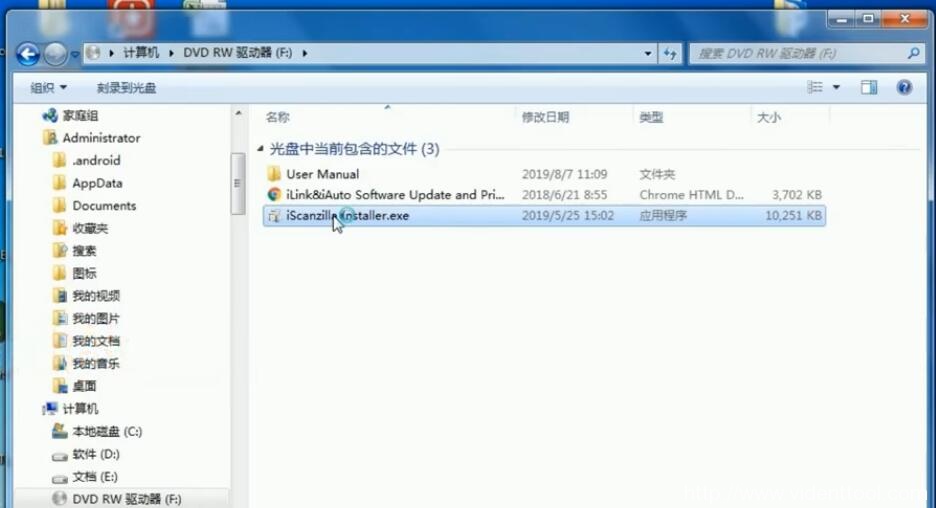
Select the language you want and click “Install”
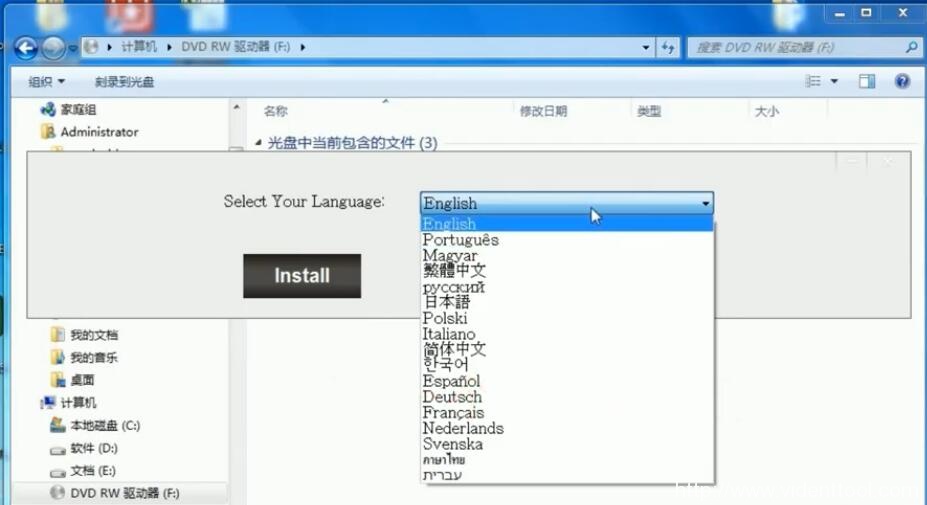
Install Vident iAuto702 Pro software
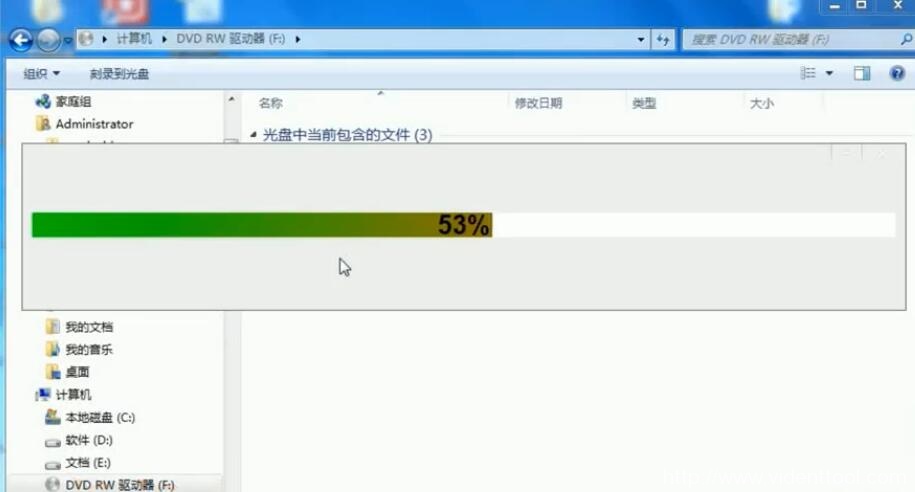
Return to desktop
Double click in “iScanzilla” to register
Finish the registration with User ID, Password, Confirm password, First name, Last name, Telephone, country and Email
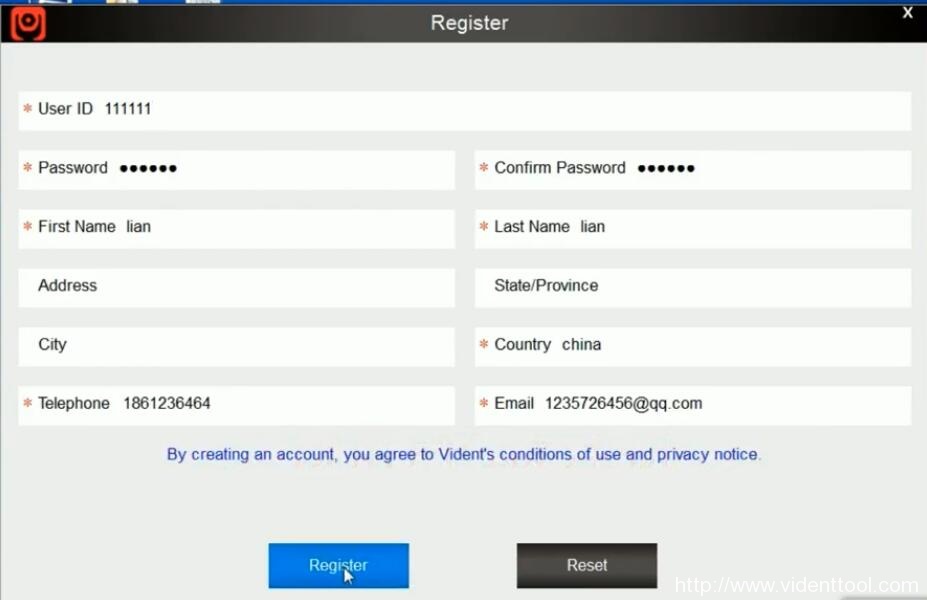
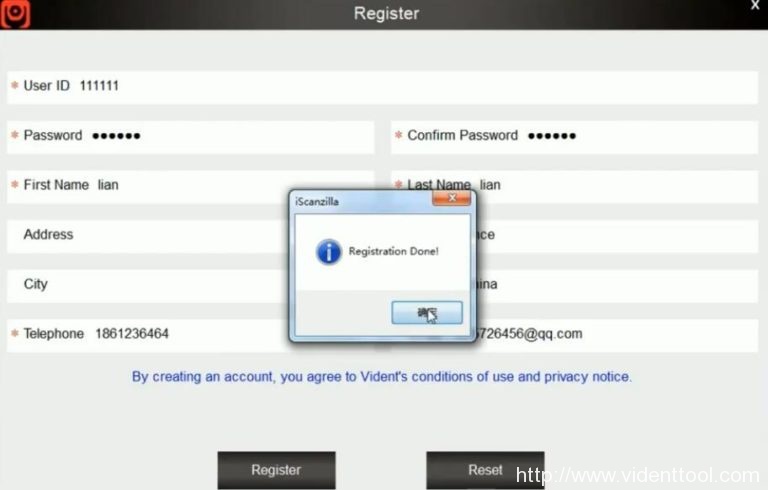
Click “Sign in” to access Vident software

Click the tip at the left corner to insert the TF card
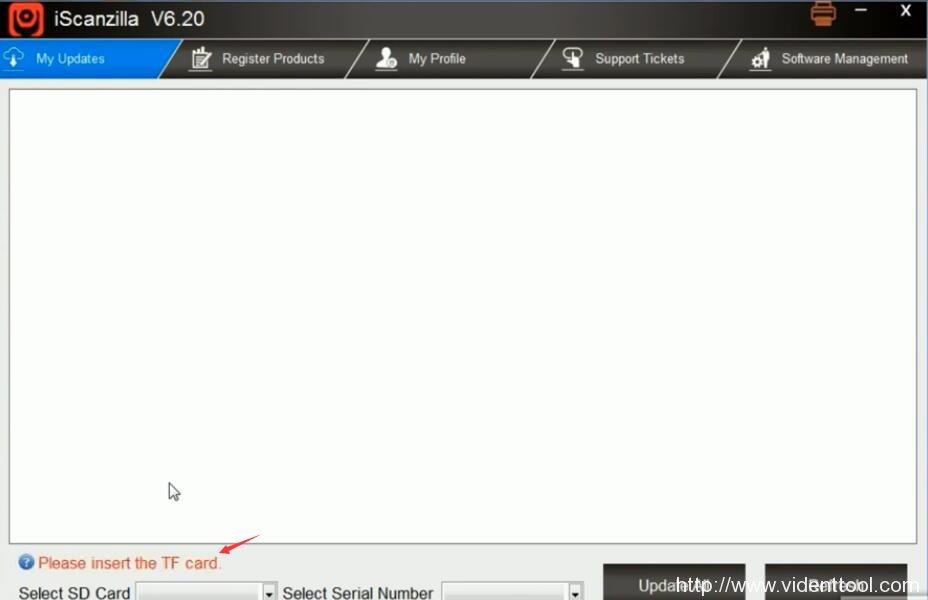

Note: It will identify automatically when insert TF card into PC
Registration done!

Confirm whether the SN below is the same as that on the password paper or not, if it is, can update successfully
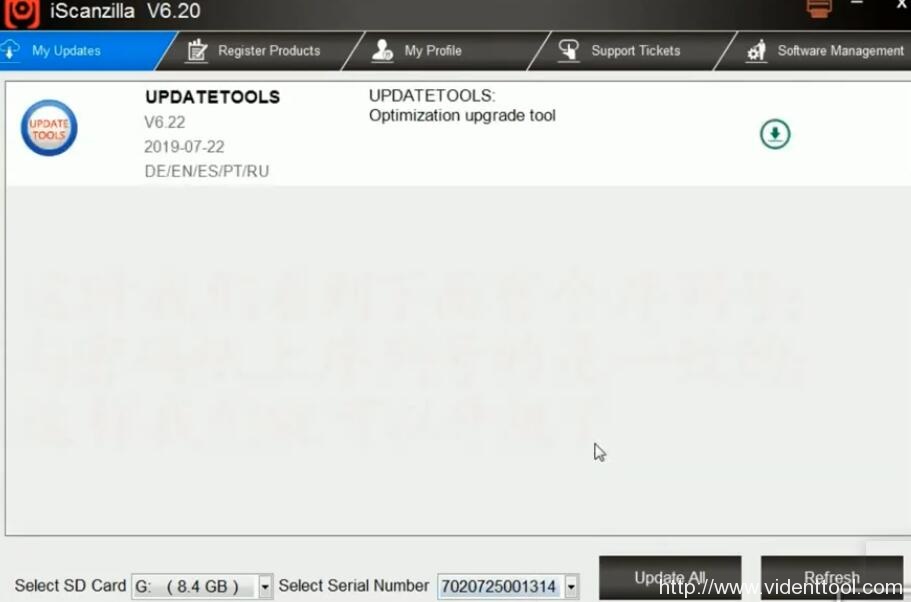
Done!



