I like Vident iEasy300 CAN OBDII/EOBD code reader because of its exquisite appearance and cheap price.
I can put Vident iEasy300 in my car, when the engine has a fault indicator, I can use it to read out the fault code, clear the fault code, and provide assistance for further repairs. It claims to work with the car after 1996 year.

Let’s start for what it can do:
Plug ieasy300 code reader to my car and turn on ignition, the code reader will boot automatically, and have menu: OBDII / EOBD, About, setup etc.


Vident ieasy300 code reader supported protocol: SAE J1850 PWM, SAE J1850 VPW and KWP2000
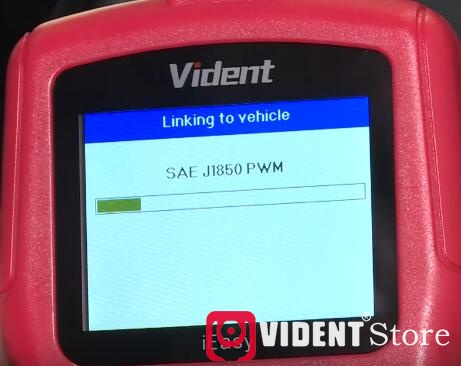

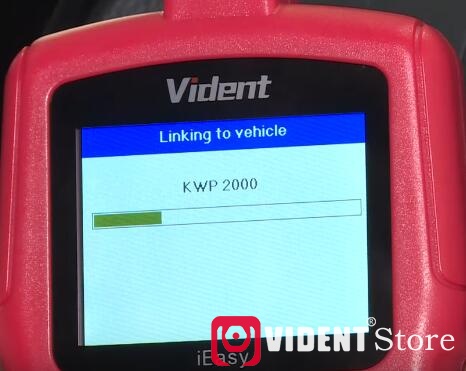
System status
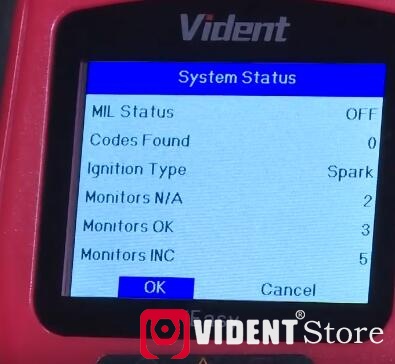
Control Module option: $7E9 and $7E8
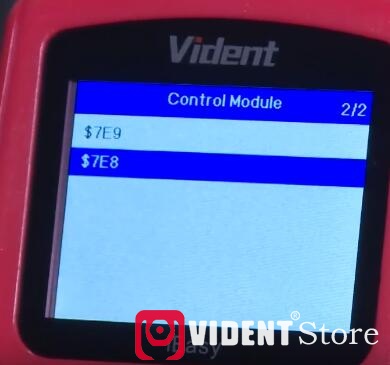
Enter $7E8 to diagnostic menu.
Have options:
Read Codes, Erase Codes, Live Data, View Freeze Frame, I/M Readiness, Vehicle Information And Unit Of Measure
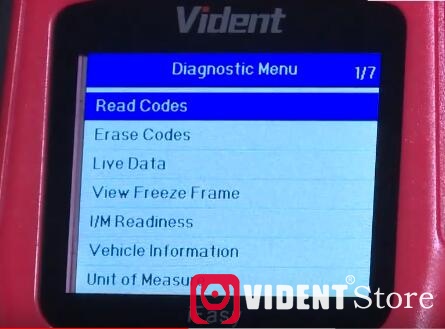
Enter “Read Codes” menu and choose “pending codes” to read.
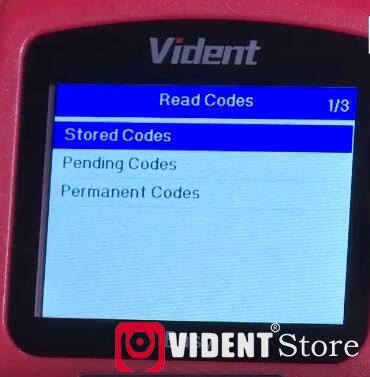
Read out the code P0100, it means mass or volume air flow A circuit or km jiggle
I can google and search what’s the meaning of P0100, how to diagnose this fault code:
https://www.obd-codes.com/p0101
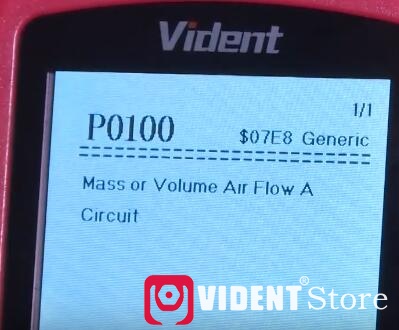
I check the stored codes and pending codes, all the codes are erased successfully!
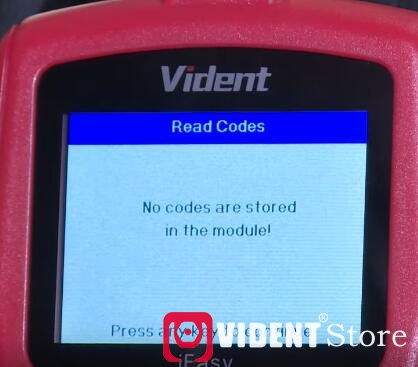
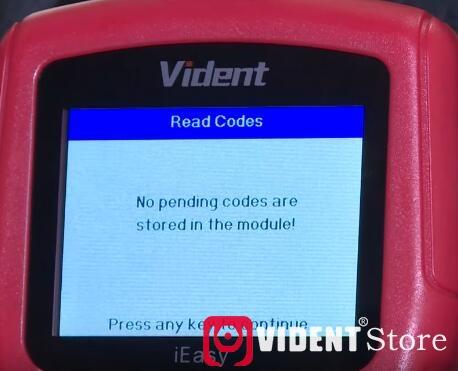
At this time need to erase the codes…
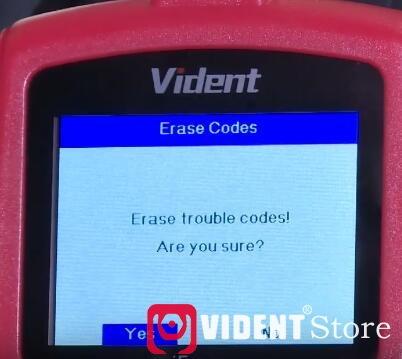

Let’s continue to choose “Live data” to read PID, and view the complete data set
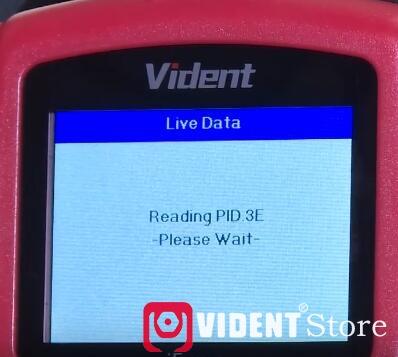

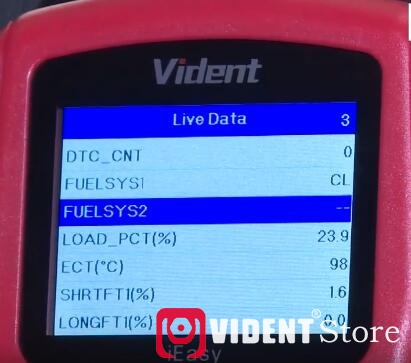

Back to the button “I / M” to have I / M readiness
I google and find ” I/M Readiness Status Repair Guide”
It says: The Scan Tool can identify the Flags or I/M Readiness Status. A flag ON for a system means that the test has been run. A flag OFF for a system means that the test has not been run. If a vehicle comes in with a problem, the technician should first look at the “Flags” screen on the Scan Tool to see if all flags were set to ON. If the EGR flag is OFF, there is a possibility that the EGR system has a fault or that the EGR system tests have not have been run (the EGR system may be okay or it may have a problem). The technician needs to drive the vehicle under the trip Conditions: and get the flag set to ON before proceeding with testing the EGR system. It should be noted that OBD II trips are different for vehicles with different body codes and engines.
If power to the PCM is removed (by removing a fuse or disconnecting the battery) the Inspection & Maintenance (I/M) Flags will be reset to “off”. In effect, the vehicle must be driven under specific Conditions: until all flags are set to “on”.
If the power is removed, a Scan Tool can be used to do a “quick relearn step” which resets the Fuel Trim and Idle Speed to the default settings. These steps are part of the MISC, FUNCTIONAL or SPECIAL menus found on many Aftermarket Scan Tools.
In general, Vident ieasy 300 is a must-have basic code reader for home use.



